Please login with your previous User ID and Password.
After login you would automatically go to "My Page."
Be sure to use same User ID(registered email address) when you pay at ccbill.
We only charge fix amount that you registered.
Your subscription automatically rebilled before your expiration date for your convenience.
You can feel safe knowing that our site is secured by Thawte.
With Thawte, you can be assured that all your sensitive information will be protected thorough 128-bit encryption.
The charges for your purchases will be reflected as CCBILL.
Your membership will be renewed with same membership when your membership is expired.
We take several types of credit card.
Card processing company is CCBILL and can be used with 4 types of credit card.
You have to collect the point to view expired item.
For more question about the points, please go to
Point System page.
Also, if you don't see the model from All Models,
the contract with her or/and model agency is expired
and we are unable to have her products anymore.
Please note that contents are subject to change.
Our contents may also discontinue without prior notice.
We are very sorry for your inconvenience, but please understand.
Go to forgot password page, to get new password.
Yes, you can change your user ID and email address.
Please Login and change your user ID or email address.
Yes, you can change your email address.
But, your user ID has to be E-mail address we can reach.
So, please do not use anything else.
Also, after you changed your email address, the user ID is also changed.
Password is case-sensitive.
Please copy and paste your ID and Password.
Make sure it doesn't include space.
If you have 1 point and want to enjoy Silver Contents,
You can pay 5 months subscription advance.
Please
contact us
about early level up option.
Your expire and next billing date will change.
If you have subscription with CCBILL credit card billing,
your subscription will automatically renewed before your expire and charge to your original payment method.
1. Please update your Internet Explorer from Microsoft Internet Explorer.
2. Check the version info.
3. If your Cipher Strength is lower than 128-bit, click the link and upgrade to the 128-bit.
Yes, you can check our oppotunity at Webmaster Page.
Please check your spam folder first.
If you could not find the email regarding passowrd, please
contact us .
You will pay recurring fee as the same fee that originally sign up for.
Cancel rebill form is at CCBILL website.
Visit to "Cancel a Subscription" page.
You need to click view in browser encoding set as "Unicode (UTF-8)."
You will be able to login member page after you expired for re-continue your subscription.
You can download until your expiration date
We have previous products which produced by Yasushi Rikitake; however, we are not goint to update his new products.
The PPV member is whether or not you have points,
you can download any contents by using tokens.
And Regular and Value member are able to download PPV contents by usuing tokens as well.
How to download the products.
This is the example of how to dowlonload files by using Google Chrome.
It might be different from other OS and browser.
(1) Click "Login" in the upper right corner of screen.
Use your registerd E-mail address for Login ID.
Password is case-sensitive. Please copy and paste it.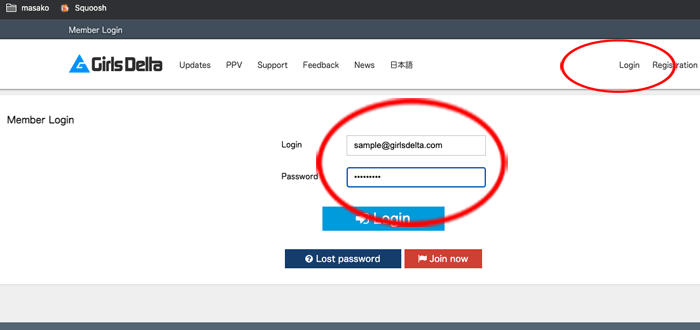
(2) Select "Photo" or "Movie" tab.
If you select the movie, you can choose mp4 750 or mp4 4k, If you select the photo, you can choose 3500px,1500px, or PDF. 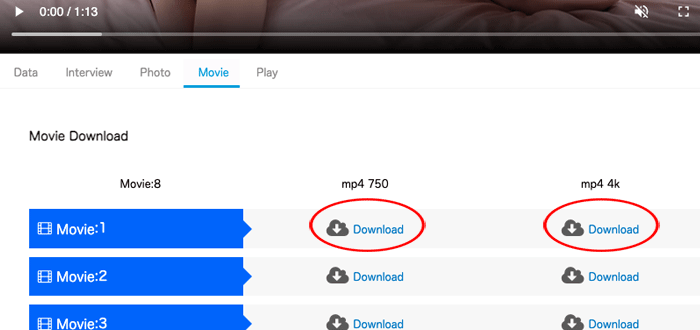
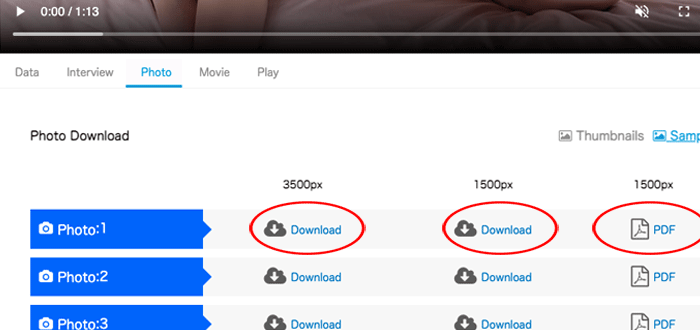
(3) When Menu page pops-up, Click on "Download"
【For Photo Download】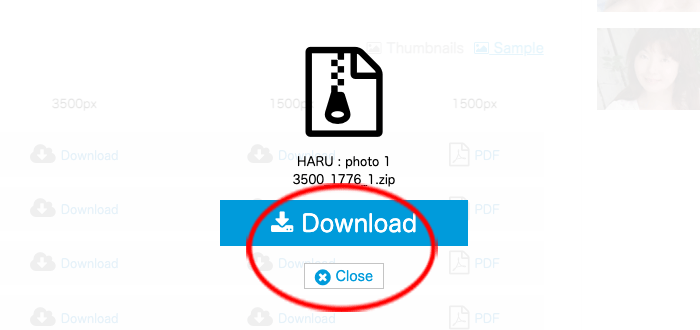
【For Movie Download】(use "mp4 750")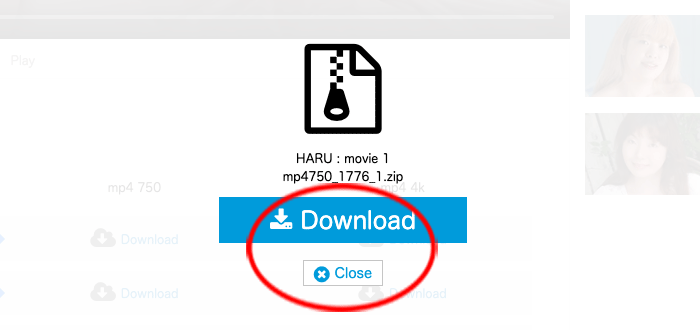
(4) When the download is started, you can see the progress on the left-bottom of the web browser.
【For Photo Download】
【For Movie Download】(use "mp4 750")
(5) ダウンロードが開始したのを確認後、メニュー画面を閉じます。
【For Photo Download】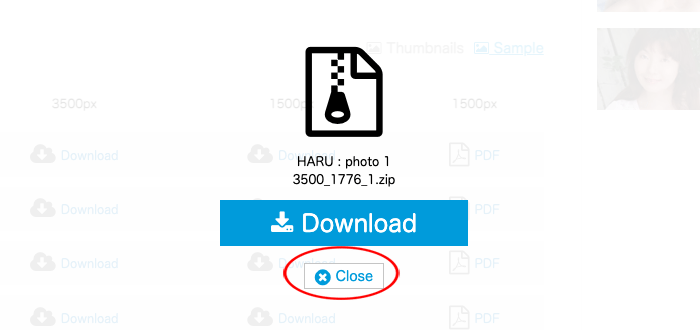
【For Movie Download】(use "mp4 750")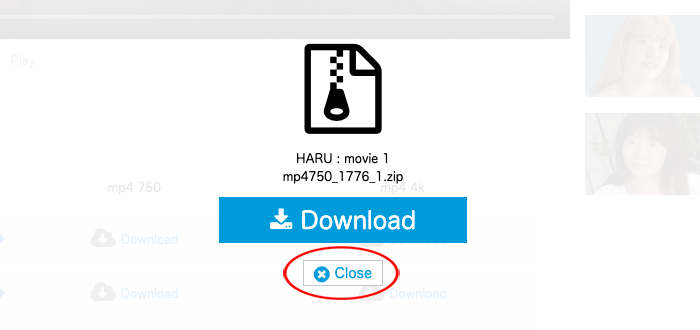
(6) When your donwload is finished, double click on the file which is shown on the left-bottom for opening.
【For Photo Download】
【For Movie Download】(use "mp4 750")
※ You can check where is your file is downloaded from Google Chrome setting page.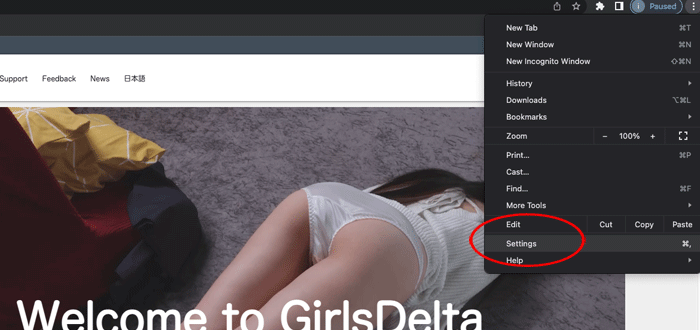
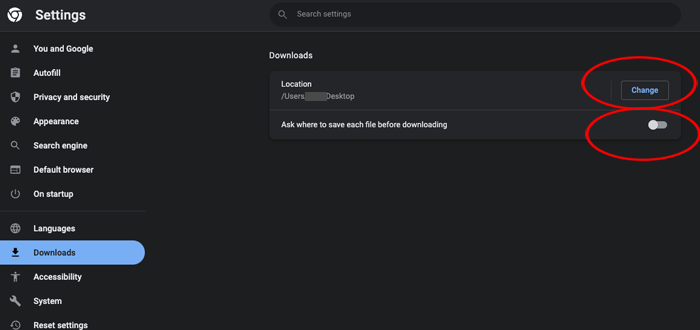
※ How to Extract the file on Windows.
Right-click on the zip file, and select "Extract All"
Select a location for the folder to be extracted into, and click "Extract" button
You can see the downloaded product, Enjoy it!
【For Photo】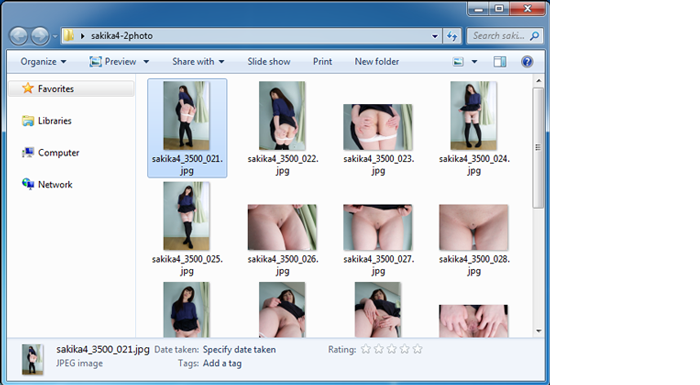
【For Movie】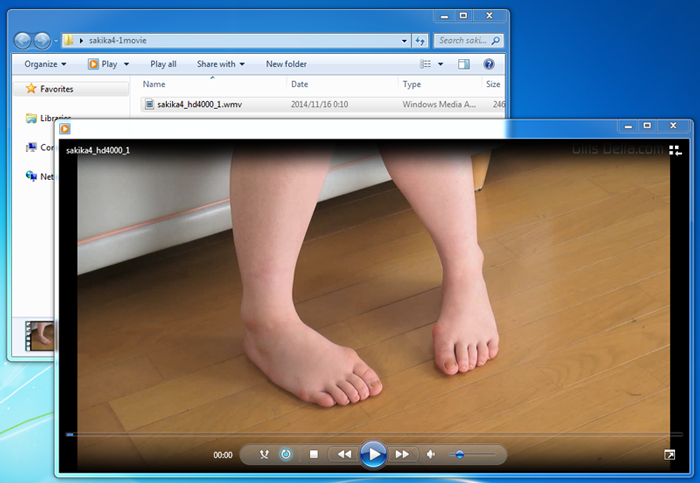
Please go to the following URL and change your information.
CCBILL Web Site
You need 2 of the following information to run a search.
• Registered E-mail address
• Subscription ID#
• Credit card #
Here is the contents for the Regular Member. Regular Member Contents We will add one new product every weekend, so you can download 19 regular contents + 4 new contents for 30days.
Open Your Computer, Open Google Chrome or any other web browser.
We will use "Google Chrome" at this time.
How to Download the 4K Movie
(1) Go to the webpage where you want to download the file.
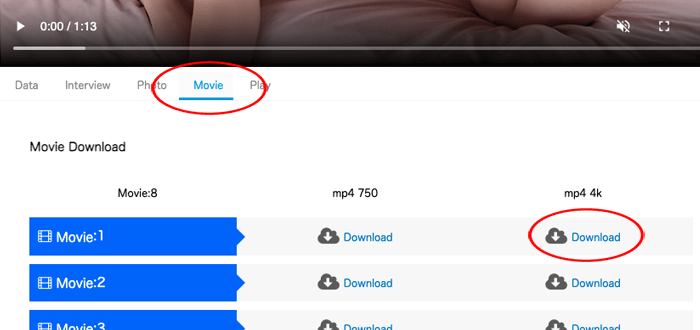
(2) When Menu page pops-up, Click on "Download"

When the download is started, you can see the progress on the left-bottom of the web browser.

When the download is started succefully, you can click on "Close" button in the pop-up menu.
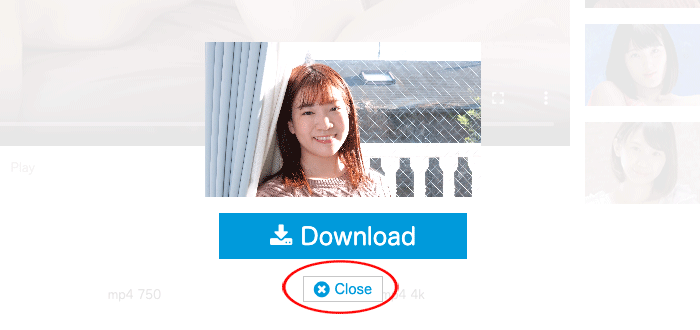
(3) When your donwload is finished, double click on the file which is shown on the left-bottom for opening.

※ You can check where is your file is downloaded from Google Chrome setting page.
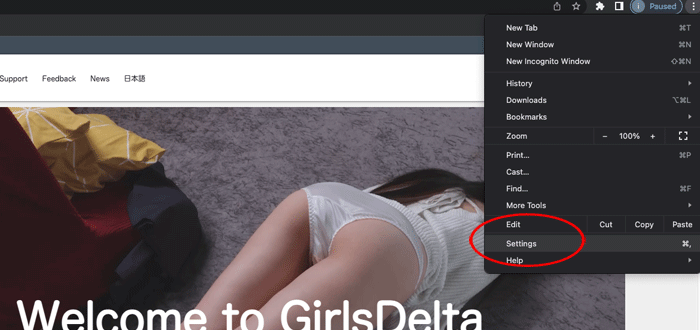
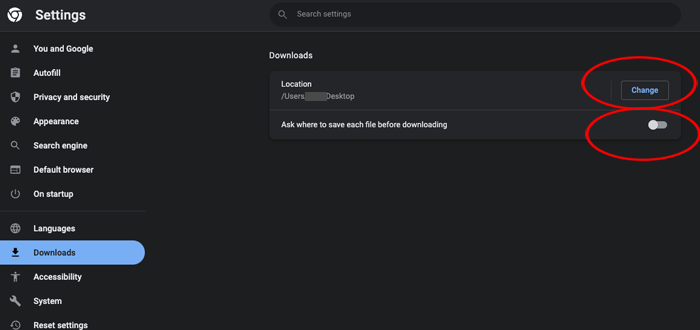
Users who newly register or have 1 to 5 membership points are classified as Regular Members.
Regular Members can download content listed under "Update."
Click here for the list of Regular member contents.
A new content is added every weekend, with older content rotated out.
Members with Silver, Gold, Platinum, or Black status are classified as Value Members,
and can download exclusive content according to their membership level.
Regular Members cannot download Value Member-only content,
but they can purchase it individually using tokens as PPV (Pay-Per-View).
Click here for more about PPV
Additionally, purchased tokens can be converted into membership points.
Click here to learn how to convert tokens into points